This is a deal breaker for online acquaintances:Beta February 2024: signal.org/blog/phone-number-privacy-usernames/
- security.stackexchange.com/questions/231637/signal-contact-people-or-have-people-contact-me-without-revealing-phone-numbe/245665#245665
- community.signalusers.org/t/have-option-to-set-up-username/8723
- www.reddit.com/r/signal/comments/8kybil/is_signal_ever_going_to_include_usernames/
- community.signalusers.org/t/usernames-lets-throw-phone-numbers-in-the-dustbin-of-history/7282
- remove need for phone completely:
- community.signalusers.org/t/a-proposal-for-alternative-primary-identifiers/3023
- community.signalusers.org/t/remove-the-need-for-a-mobile-phone/1543
- community.signalusers.org/t/registering-with-an-email-address/919
- community.signalusers.org/t/username-id-registration-without-phone-number/9800
- community.signalusers.org/t/more-reasons-why-signal-should-ditch-phone-numbers-the-guardian-confirmed-the-identity-of-those-in-the-chat-by-cross-checking-phone-numbers-attached-to-the-signal-accounts/7311
- community.signalusers.org/t/why-is-phone-and-phone-number-required/1425 community.signalusers.org/t/what-is-the-technical-reason-that-i-cannot-use-signal-without-a-phone-number-and-that-i-cannot-use-signal-desktop-without-signal-on-my-phone/11400
- Tor routing by default:
- option to enable disappearing messages by default:
- community.signalusers.org/t/ability-to-set-your-own-default-timer-for-disappearing-messages-on-all-new-conversations/5144 "Ability to set your own default timer for disappearing messages on all new conversations"
- www.reddit.com/r/signal/comments/jhknuz/default_disappearing_messages_timeout_for_new/
- messages are not encrypted on desktop via the password manager!?!?
- github.com/signalapp/Signal-Desktop/issues/549
- github.com/signalapp/Signal-Desktop/issues/1318
- www.reddit.com/r/privacy/comments/fwux29/signal_desktop_stores_the_encryption_key_in_a/
- whispersystems.discoursehosting.net/t/improve-security-of-desktop-apps-encryption-of-data-at-rest/26494
- community.signalusers.org/t/why-cant-we-lock-the-desktop-app-with-a-password/1383
- web client:
- secure anti-forensic data erasure to attain plausible deniability of disappearing messages:
Added in CPython 3.13.
To enable tested on Ubuntu 25.04:
git clone https://github.com/python/cpython
cd cpython
git checkout v3.13.7
./configure --enable-experimental-jit
make -jHowever, the JIT appears to be useless tested as of this Python version, lol:
We can try to test it with python/inc_loop.py:but the result is just as pathetic as without JIT currently, taking about 1 second for only 10m loops.
time ./python python/inc_loop.py 10000000This can be compared with the optimal assembly from c/inc_loop_asm.c:which does 1 billion loops in about half a second on P14s.
time ./inc_loop_asm.out 1000000000For comparison, PyPy actually speeds things up and does 1 billion loops in about a second, so only 2x worse than native.
TODO triple check that JIT is enabled. Many threads say the command is:but that fails with:
./python -c 'import sysconfig; sysconfig.get_config_var("JIT_DEPS")'ModuleNotFoundError: No module named '_sysconfigdata__linux_x86_64-linux-gnu'For comparison with a properly implemented dynamic language JIT running nodejs/inc_loop.js does 1 billion loops in 0.6s on v22.14.0, close to native.
tonybaloney.github.io/posts/python-gets-a-jit.html documents what the initial "JIT" implementation does. It is just an extremely naive concatenation of instructions that avoids a for + switch. No wonder it doesn't speed things up much at all.
Anonymous Stack Overflow users who are likely professionals hiding the company the work at by 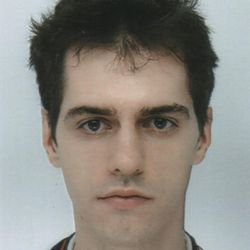 Ciro Santilli 40 2025-09-09
Ciro Santilli 40 2025-09-09
These people are amazing:
Unlisted articles are being shown, click here to show only listed articles.