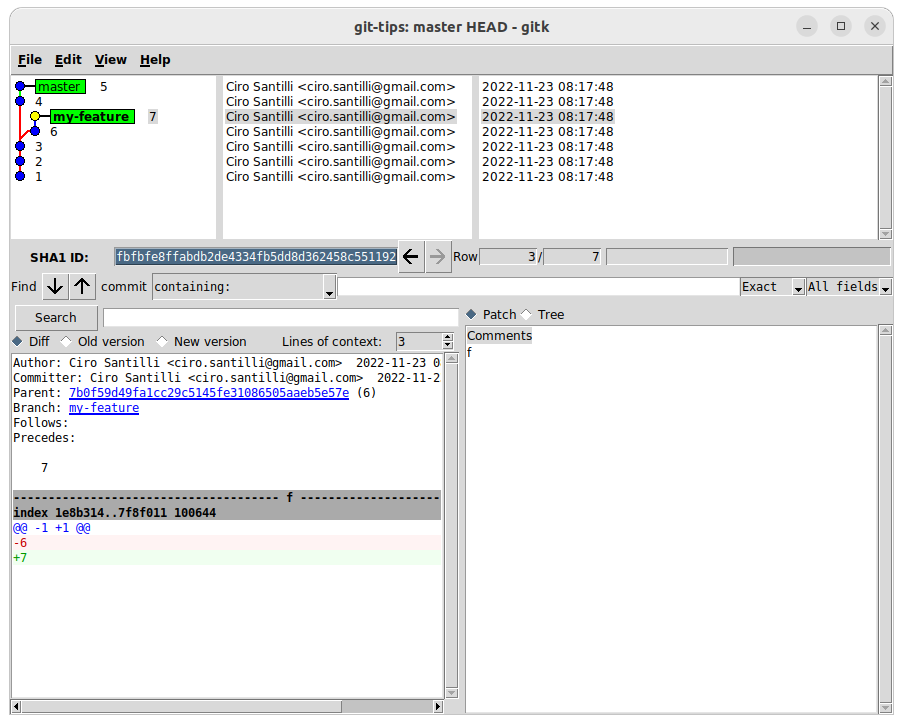Generate a minimal test repo. You should get in the habit of doing this to test stuff out.
#!/usr/bin/env bash
mkdir git-tips
cd git-tips
git init
for i in 1 2 3 4 5; do
echo $i > f
git add f
git commit -m $i
done
git checkout HEAD~2
git checkout -b my-feature
for i in 6 7; do
echo $i > f
git add f
git commit -m $i
doneFor the newbs.
Slick? No. But gitk does the job, like any one of the other 100 billion free Git UI viewers out there
gitk master HEADMany IDEs are also implementing this now (e.g. VS Code, Eclipse. Most free IDE GIt implementations are still crap, but that is the future, because you want to edit, view history, edit, view history, commit, edit.
For the strong.
git log --abbrev-commit --decorate --graph --pretty=oneline master HEADOutput:
* b4ec057 (master) 5
* 0b37c1b 4
| * fbfbfe8 (HEAD -> my-feature) 7
| * 7b0f59d 6
|/
* 661cfab 3
* 6d748a9 2
* c5f8a2c 1If we also add the As we can see, this removes any commit that is neither:
--simplify-by-decoration, which you very often want want on a real repository with many commits:* b4ec057 (master) 5
| * fbfbfe8 (HEAD -> my-feature) 7
|/
* c5f8a2c 1- under a branch or tag
- at the intersection of too branches or tags
Articles by others on the same topic
There are currently no matching articles.