Paper: arxiv.org/abs/2403.09227
Two screenshots of BEHAVIOR-1K
. The Dirac equation does not work for more than one electron by 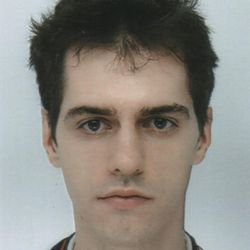 Ciro Santilli 40 Created 2025-02-22 Updated 2025-07-16
Ciro Santilli 40 Created 2025-02-22 Updated 2025-07-16
TODO understand in detail.
Reference implementation of the BEHAVIOR Benchmark.
Built on Nvidia Omniverse unfortunately, which appears to be closed source software. Why do these academics do it.
"Gibson" seems to be related to an older project: github.com/StanfordVL/GibsonEnv which explains the name choice:
Gibson environment is named after James J. Gibson, the author of "Ecological Approach to Visual Perception", 1979. "We must perceive in order to move, but we must also move in order to perceive"
Answers by Ciro Santilli:
- unix.stackexchange.com/questions/9711/what-is-the-proper-way-to-manage-multiple-python-versions/556519#556519
- stackoverflow.com/questions/10960805/apt-get-install-for-different-python-versions/59268046#59268046
- askubuntu.com/questions/682869/how-do-i-install-a-different-python-version-using-apt-get/1195153#1195153
- "inside project" question:
- stackoverflow.com/questions/2547554/multiple-python-versions-on-the-same-machine/79448734#79448734
- www.reddit.com/r/learnpython/comments/uf4i6w/comment/mdfuyrj/
Homepage: aihabitat.org/
The thing was definitely built by researchers. How to cite first, actually working later! And docs are just generally awkward.
Homepage: behavior.stanford.edu/behavior-1k
Quite impressive.
Focuses on daily human tasks around the house.
TODO are there any sample solutions with their scores? Sample videos would be specially nice. Funny to see how they put so much effort setting up the benchmark but there's not a single solution example.
Comparison table of BEHAVIOR-1K with other benchmarks by BEHAVIOR Benchmark
. Source. This can serve as a nice list of robot AI benchmarks.This was almost a two-in-one Nobel for a single dude: both for chemical bond theory and secondary structure theories such as the alpha helix! A beast.
Official page: www.nobelprize.org/prizes/chemistry/1954/summary
Official homepage: www.bbc.co.uk/programmes/b007x243/episodes/guide
There are unlisted articles, also show them or only show them.



