He was at Fairchild. That place was nuts.
This is basically how quantum computing was first theorized by Richard Feynman: quantum computers as experiments that are hard to predict outcomes.
TODO answer that: quantumcomputing.stackexchange.com/questions/5005/why-it-is-hard-to-simulate-a-quantum-device-by-a-classical-devices. A good answer would be with a more physical example of quantum entanglement, e.g. on a photonic quantum computer.
She posed naked on horseback for Forbes to promote animal rights in 1997.
A ultra low resolution reproduction of the image can be found at: rohitnair.wordpress.com/2011/12/13/cisco-history-cisco-systems-history-and-trivia-brand-history-and-trivia/
It is understandable that you might not be able to reproduce a paper that does a natural science experiment, given that physics is brutal.
But for papers that have either source code or data sets, academic journals must require that those be made available, or refuse to publish.
Any document without such obvious reproducibility elements is a white paper, not a proper peer reviewed paper.
www.youtube.com/watch?v=WB8r7CU7clk&list=PLUl4u3cNGP60TvpbO5toEWC8y8w51dtvm by Iain Stewart. Basically starts by explaining how quantum field theory is so generic that it is hard to get any numerical results out of it :-)
Application of radiation pressure.
First live example: en.wikipedia.org/wiki/IKAROS
TODO are there experiments, or just theoretical?
New Revolutions in Particle Physics by Leonard Susskind (2009) by 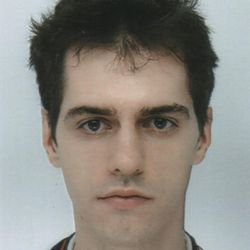 Ciro Santilli 40 Updated 2025-07-16
Ciro Santilli 40 Updated 2025-07-16
Free to view draft: web.physics.ucsb.edu/~mark/ms-qft-DRAFT.pdf Page presenting it: web.physics.ucsb.edu/~mark/qft.html
Number of pages: 616!
Don't redistribute clause, and final version by Cambridge University Press, alas, so corrections will never be merged back: web.physics.ucsb.edu/~mark/qft.html. But at least he's collecing erratas for the published (and therefore draft) versions there.
The preface states that one of its pedagogical philosophies is to "Illustration of the basic concepts with the simplest examples.", so maybe there is hope after all.
Problem Book in Quantum Field Theory by Voja Radovanovic (2008) by 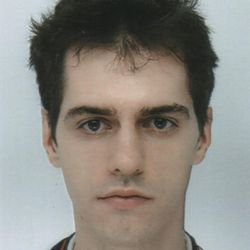 Ciro Santilli 40 Updated 2025-07-16
Ciro Santilli 40 Updated 2025-07-16
Lecture notes that were apparently very popular at Cornell University. In this period he was actively synthesizing the revolutionary bullshit Richard Feynman and Julian Schwinger were writing and making it understandable to the more general physicist audience, so it might be a good reading.
We shall not develop straightaway a correct theory including many particles. Instead we follow the historical development. We try to make a relativistic quantum theory of one particle, find out how far we can go and where we get into trouble.
Searcing beauty is a painful thing. You just keep endlessly looking for that one new insight that will blow your mind.
The key missing point would be "usefulness". See also: Section "Art".
There are unlisted articles, also show them or only show them.
