Cute simple paper-cut stop motion animations videos by Mithuna Yoganathan, a PhD in theoretical physics at the University of Cambridge: www.damtp.cam.ac.uk/person/my332.
There is value in tutorials written by early pioneers of the field by 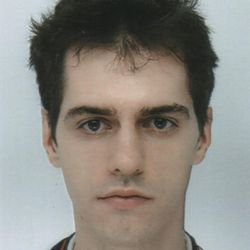 Ciro Santilli 40 Updated 2025-07-16
Ciro Santilli 40 Updated 2025-07-16
Everyone is beginner when the field is new, and there is value in tutorials written by beginners.
For example, Ciro Santilli felt it shocking how direct and satisfying Richard Feynman's scientific vulgarization of quantum electrodynamics were, e.g. at: Richard Feynman Quantum Electrodynamics Lecture at University of Auckland (1979), and that if he had just assumed minimal knowledge of mathematics, he was about to give a full satisfactory picture in just a few hours.
Other supporters of this:
- Ron Maimon: the same also applies to early original papers of the field, not just tutorials
- Dean Kamen: quick mention at: fi.edu/en/awards/laureates/dean-kamen, but a better longer mention on Dreamer (2020), nearby section from trailer: youtu.be/Cj2VKVJKf1I?t=16
This notation is not so common in basic mathematics, but it is so incredibly convenient, especially with Einstein notation as shown at Section "Einstein notation for partial derivatives":
This notation is similar to partial label partial derivative notation, but it uses indices instead of labels such as , , etc.
That's what usually fucks up parallel programs.
The steps are sorted in roughly chronological order. The project might fail at any point, and some steps may be carried in parallel:
- create a basic implementation of the website, without advanced features like PageRank sorting and WYSIWYG. This is not much more than a blog with some extra metadata, so it is definitely achievable with constrained resources.
- Ciro would like to volunteer to work for free for this teacher and students to help the students learn.Ciro would start by mapping the headers of the lecture notes onto the website, and then slowly adding content as he feels the need to improve certain explanations.Finding teachers willing to allow this will be a major roadblock: how to convince teachers to use CC BY-SA.
- once some level of validation as been done, Ciro will start looking for charitable charitable grant opportunities more aggressively
- if things seem to be working, start adding more advance features: PageRank-like ranking sorting and WYSIWYG editingThe recommendation algorithms notably is left for a second stage because it needs real world data to be tested. And at the beginning, before Eternal September kicks in, there would be few posts written by well educated university students, so a simple sort by upvote would likely be good enough.
Ciro decided to start with a decent markup language with a decent implementation: OurBigBook Markup. Once that gets reasonable, he will move on to another attempt at the website itself.
The project description was originally at: github.com/cirosantilli/write-free-science-books-to-get-famous-website but being migrated here. The original working project name was "Write free books to get famous website", until Ciro decided to settle for
OurBigBook.com and fixed the domain name.Ciro Santilli finds it interesting that radioactive decay basically kickstarted the domain of nuclear physics by essentially providing a natural particle accelerator from a chunk of radioactive element.
The discovery process was particularly interesting, including Henri Becquerel's luck while observing phosphorescence, and Marie Curie's observation that the uranium ore were more radioactive than pure uranium, and must therefore contain other even more radioactive substances, which lead to the discovery of polonium (half-life 138 days) and radium (half-life 1600 years).
Linear combination of a Dirichlet boundary condition and Neumann boundary condition at each point of the boundary.
Examples:
- In this case, the normal derivative at the boundary is proportional to the difference between the temperature of the boundary and the fixed temperature of the external environment.The result as time tends to infinity is that the temperature of the plaque tends to that of the environment.
Can represent a symmetric bilinear form as shown at matrix representation of a symmetric bilinear form, or a quadratic form.
Unlisted articles are being shown, click here to show only listed articles.