Integer factorization algorithms better than Shor's algorithm by 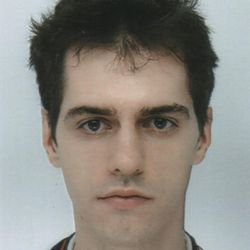 Ciro Santilli 40 Updated 2025-07-16
Ciro Santilli 40 Updated 2025-07-16
- 2023 www.schneier.com/blog/archives/2023/01/breaking-rsa-with-a-quantum-computer.html comments on "Factoring integers with sublinear resources on a superconducting quantum processor” arxiv.org/pdf/2212.12372.pdf
A group of Chinese researchers have just published a paper claiming that they can—although they have not yet done so—break 2048-bit RSA. This is something to take seriously. It might not be correct, but it’s not obviously wrong.We have long known from Shor’s algorithm that factoring with a quantum computer is easy. But it takes a big quantum computer, on the orders of millions of qbits, to factor anything resembling the key sizes we use today. What the researchers have done is combine classical lattice reduction factoring techniques with a quantum approximate optimization algorithm. This means that they only need a quantum computer with 372 qbits, which is well within what’s possible today. (The IBM Osprey is a 433-qbit quantum computer, for example. Others are on their way as well.)
Composed mostly of the Virgo cluster and the Local group.
Only after Ciro became an adult did he finally understand that Sun Wukong was the basis for Dragon Ball as mentioned at: Figure "19th century illustration of the Journey to the West protagonist Sun Wukong". And that Sun Wukong was a million times more famous overall. Mind blown.
His given name "Wukong" literally means "the one who mastered the void" (Wu = Comprehend, Kong = void), so clearly a Dharma name. Edit: it is actually given in the novel, he was born without name. They seem to be Taoist however.
The family name sun1 孙 is the same character as "grandson", but most educated Chinese people seem to be able to recognize it as a reference to "monkey" from some archaic context not anymore in current usage.
These appear to be benchmarks that don't involve running anything concretely, just compiling and likely then counting gates:
Pinned article: Introduction to the OurBigBook Project
Welcome to the OurBigBook Project! Our goal is to create the perfect publishing platform for STEM subjects, and get university-level students to write the best free STEM tutorials ever.
Everyone is welcome to create an account and play with the site: ourbigbook.com/go/register. We belive that students themselves can write amazing tutorials, but teachers are welcome too. You can write about anything you want, it doesn't have to be STEM or even educational. Silly test content is very welcome and you won't be penalized in any way. Just keep it legal!
Intro to OurBigBook
. Source. We have two killer features:
- topics: topics group articles by different users with the same title, e.g. here is the topic for the "Fundamental Theorem of Calculus" ourbigbook.com/go/topic/fundamental-theorem-of-calculusArticles of different users are sorted by upvote within each article page. This feature is a bit like:
- a Wikipedia where each user can have their own version of each article
- a Q&A website like Stack Overflow, where multiple people can give their views on a given topic, and the best ones are sorted by upvote. Except you don't need to wait for someone to ask first, and any topic goes, no matter how narrow or broad
This feature makes it possible for readers to find better explanations of any topic created by other writers. And it allows writers to create an explanation in a place that readers might actually find it.Figure 1. Screenshot of the "Derivative" topic page. View it live at: ourbigbook.com/go/topic/derivativeVideo 2. OurBigBook Web topics demo. Source. - local editing: you can store all your personal knowledge base content locally in a plaintext markup format that can be edited locally and published either:This way you can be sure that even if OurBigBook.com were to go down one day (which we have no plans to do as it is quite cheap to host!), your content will still be perfectly readable as a static site.
- to OurBigBook.com to get awesome multi-user features like topics and likes
- as HTML files to a static website, which you can host yourself for free on many external providers like GitHub Pages, and remain in full control
Figure 3. Visual Studio Code extension installation.Figure 4. Visual Studio Code extension tree navigation.Figure 5. Web editor. You can also edit articles on the Web editor without installing anything locally.Video 3. Edit locally and publish demo. Source. This shows editing OurBigBook Markup and publishing it using the Visual Studio Code extension.Video 4. OurBigBook Visual Studio Code extension editing and navigation demo. Source. - Infinitely deep tables of contents:
All our software is open source and hosted at: github.com/ourbigbook/ourbigbook
Further documentation can be found at: docs.ourbigbook.com
Feel free to reach our to us for any help or suggestions: docs.ourbigbook.com/#contact







