Since JavaScript devs are incapable of defining an unified import standard, this design pattern emerged where you just check every magic global one by one. Here's a demo where a Js library works on both the browser and from Node.js:
- web-cheat/umd_my_lib.js: the library
- web-cheat/umd.js: Node.js user
- web-cheat/umd.html: browser user
Compile MicroPython code for Micro Bit locally on Ubuntu 22.04 with your own firmware by 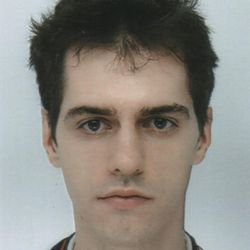 Ciro Santilli 37 Updated 2025-07-27
Ciro Santilli 37 Updated 2025-07-27
TODO didn't manage from source Ubuntu 22.04, their setup bitrotted way too fast... it's shameful even. Until I gave up and went for the magic Docker of + github.com/bbcmicrobit/micropython, and it bloody worked:
git clone https://github.com/bbcmicrobit/micropython
cd micropython
git checkout 7fc33d13b31a915cbe90dc5d515c6337b5fa1660
docker pull ghcr.io/carlosperate/microbit-toolchain:latest
docker run -v $(pwd):/home --rm ghcr.io/carlosperate/microbit-toolchain:latest yt target bbc-microbit-classic-gcc-nosd@https://github.com/lancaster-university/yotta-target-bbc-microbit-classic-gcc-nosd
docker run -v $(pwd):/home --rm ghcr.io/carlosperate/microbit-toolchain:latest make all
# Build one.
tools/makecombinedhex.py build/firmware.hex examples/counter.py -o build/counter.hex
cp build/counter.hex "/media/$USER/MICROBIT/"
# Build all.
for f in examples/*; do b="$(basename "$f")"; echo $b; tools/makecombinedhex.py build/firmware.hex "$f" -o "build/${b%.py}.hex"; doneThe pre-Docker attempts:
sudo add-apt-repository -y ppa:team-gcc-arm-embedded
sudo apt update
sudo apt install gcc-arm-embedded
sudo apt install cmake ninja-build srecord libssl-dev
# Rust required for some Yotta component, OMG.
sudo snap install rustup
rustup default 1.64.0
python3 -m pip install yottaThe line:warns:and then the update/
sudo add-apt-repository -y ppa:team-gcc-arm-embeddedE: The repository 'https://ppa.launchpadcontent.net/team-gcc-arm-embedded/ppa/ubuntu jammy Release' does not have a Release file.
N: Updating from such a repository can't be done securely, and is therefore disabled by default.
N: See apt-secure(8) manpage for repository creation and user configuration details.sudo apt-get install gcc-arm-embedded fails, bibliography:Attempting to install Yotta:or:was failing with:Running:did not help. Bibliography:
sudo -H pip3 install yottapython3 -m pip install --user yottaException: Version mismatch: this is the 'cffi' package version 1.15.1, located in '/tmp/pip-build-env-dinhie_9/overlay/local/lib/python3.10/dist-packages/cffi/api.py'. When we import the top-level '_cffi_backend' extension module, we get version 1.15.0, located in '/usr/lib/python3/dist-packages/_cffi_backend.cpython-310-x86_64-linux-gnu.so'. The two versions should be equal; check your installation.python3 -m pip install --user cffi==1.15.1From a clean virtualenv, it appears to move further, and then fails at:So we install Rust and try again, OMG:which at the time of writing was
Building wheel for cmsis-pack-manager (pyproject.toml) ... error
error: [Errno 2] No such file or directory: 'cargo'sudo snap install rustup
rustup default stablerustc 1.64.0, and then OMG, it worked!! We have the yt command.However, it is still broken, e.g.:blows up:bibliography:
git clone https://github.com/lancaster-university/microbit-samples
cd microbit-samples
git checkout 285f9acfb54fce2381339164b6fe5c1a7ebd39d5
cp source/examples/invaders/* source
yt clean
yt buildannot import name 'soft_unicode' from 'markupsafe'Identification: kitronik.co.uk/blogs/resources/explore-micro-bit-v1-microbit-v2-differences The easiest thing is perhaps the GPIO notches.
Published on the session reports of the Royal Prussian Academy of Sciences at Berlin 1918 page 464.
Is about Maxwell's equations in curved spacetime, and notably introduces gauge theory.
Viewable for free at: archive.org/details/mobot31753002089727/page/464/mode/2up.
The second protein to have its structure determined, after myoglobin, by X-ray crystallography, in 1965.
Breaks up peptidoglycan present in the bacterial cell wall, which is thicker in Gram-positive bacteria, which is what this enzyme seems to target.
Part of the inate immune system.
Spin is one of the defining properties of elementary particles, i.e. number that describes how an elementary particle behaves, much like electric charge and mass.
The approach shown in this section: Section "Spin comes naturally when adding relativity to quantum mechanics" shows what the spin number actually means in general. As shown there, the spin number it is a direct consequence of having the laws of nature be Lorentz invariant. Different spin numbers are just different ways in which this can be achieved as per different Representation of the Lorentz group.
Video 1. "Quantum Mechanics 9a - Photon Spin and Schrodinger's Cat I by ViaScience (2013)" explains nicely how:
- incorporated into the Dirac equation as a natural consequence of special relativity corrections, but not naturally present in the Schrödinger equation, see also: the Dirac equation predicts spin
- photon spin can be either linear or circular
- the linear one can be made from a superposition of circular ones
- straight antennas produce linearly polarized photos, and Helical antennas circularly polarized ones
- a jump between 2s and 2p in an atom changes angular momentum. Therefore, the photon must carry angular momentum as well as energy.
- cannot be classically explained, because even for a very large estimate of the electron size, its surface would have to spin faster than light to achieve that magnetic momentum with the known electron charge
- as shown at Video "Quantum Mechanics 12b - Dirac Equation II by ViaScience (2015)", observers in different frames of reference see different spin states
Quantum Spin - Visualizing the physics and mathematics by Physics Videos by Eugene Khutoryansky (2016)
Source. Pinned article: Introduction to the OurBigBook Project
Welcome to the OurBigBook Project! Our goal is to create the perfect publishing platform for STEM subjects, and get university-level students to write the best free STEM tutorials ever.
Everyone is welcome to create an account and play with the site: ourbigbook.com/go/register. We belive that students themselves can write amazing tutorials, but teachers are welcome too. You can write about anything you want, it doesn't have to be STEM or even educational. Silly test content is very welcome and you won't be penalized in any way. Just keep it legal!
Intro to OurBigBook
. Source. We have two killer features:
- topics: topics group articles by different users with the same title, e.g. here is the topic for the "Fundamental Theorem of Calculus" ourbigbook.com/go/topic/fundamental-theorem-of-calculusArticles of different users are sorted by upvote within each article page. This feature is a bit like:
- a Wikipedia where each user can have their own version of each article
- a Q&A website like Stack Overflow, where multiple people can give their views on a given topic, and the best ones are sorted by upvote. Except you don't need to wait for someone to ask first, and any topic goes, no matter how narrow or broad
This feature makes it possible for readers to find better explanations of any topic created by other writers. And it allows writers to create an explanation in a place that readers might actually find it.Figure 1. Screenshot of the "Derivative" topic page. View it live at: ourbigbook.com/go/topic/derivativeVideo 2. OurBigBook Web topics demo. Source. - local editing: you can store all your personal knowledge base content locally in a plaintext markup format that can be edited locally and published either:This way you can be sure that even if OurBigBook.com were to go down one day (which we have no plans to do as it is quite cheap to host!), your content will still be perfectly readable as a static site.
- to OurBigBook.com to get awesome multi-user features like topics and likes
- as HTML files to a static website, which you can host yourself for free on many external providers like GitHub Pages, and remain in full control
Figure 2. You can publish local OurBigBook lightweight markup files to either OurBigBook.com or as a static website.Figure 3. Visual Studio Code extension installation.Figure 5. . You can also edit articles on the Web editor without installing anything locally. Video 3. Edit locally and publish demo. Source. This shows editing OurBigBook Markup and publishing it using the Visual Studio Code extension. - Infinitely deep tables of contents:
All our software is open source and hosted at: github.com/ourbigbook/ourbigbook
Further documentation can be found at: docs.ourbigbook.com
Feel free to reach our to us for any help or suggestions: docs.ourbigbook.com/#contact






