www.forbes.com/sites/joewhitwell/2019/04/12/the-student-room-founder-charles-delingpole-talks-building-a-business-at-university/?sh=74645472643b The Student Room Founder Charles Delingpole Talks Building A Business At University (2019)
They could have been Facebook!
Founder: www.linkedin.com/in/delingpole
One encoding to rule them all, and in the darkness bind them.
medium.com/left-right/the-education-system-is-about-to-implode-5c95f774b523 The Education System is About to Implode by Nicholas Budny (2020)
Stanford, MIT, Harvard and Oxford are luxury goods in the same sense that a Mercedes-Benz might be, or the latest iPhone. They sell an aesthetic experience that provides the consumer with social status, similar to acquiring expensive clothes or a fancy house.
Bar scene from Good Will Hunting
. Source. This scene is way way overdone. But: Experimental Evidence for Quantized Flux in Superconducting Cylinders by 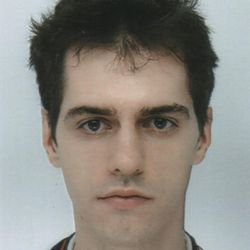 Ciro Santilli 40 Updated 2025-07-16
Ciro Santilli 40 Updated 2025-07-16
Paywalled at: journals.aps.org/prl/abstract/10.1103/PhysRevLett.7.43
The paper that follows it in the journal is also of interest, "Theoretical Considerations Concerning Quantized Magnetic Flux In Superconducting Cylinders" by N. Byers and C. N. Yang, it starts:So there was some previous confusion about the flux quantum due to the presence of Cooper pairs or not.
In a recent experiment, the magnetic flux through a superconducting ring has been found to be quantized in units of ch/2e. Quantization in twice this unit has been briefly discussed by London' and by Onsager. ' Onsager' has also considered the possibility of quantization in units ch/2e due to pairs of electrons forming quasi-bosons.
Dumping the fitures at: archive.org/details/experimental-evidence-for-quantized-flux-in-superconducting-cylinders One day we can also dump the paper scans when it goes into the public domain in 2056! Public domain scientific paper by year.
Figure 1 of Experimental Evidence for Quantized Flux in Superconducting Cylinders
. The legend reads:(Upper) Trapped flux in cylinder No. 1 as a function of magnetic field in which the cylinder was cooled below the superconducting transition. temperature. The open circles are individual data points. The solid circles represent th, e average value of all data points at a particular value of applied field including all the points plotted and additional data which could not be plotted due to severe overlapping of points. Approximately two hundred data points are represented. The lines are drawn at multiples of hc/2e.(Lower) Net flux in cylinder No. 1 before turning off the applied field in which it was cooled as a function of the applied field. Open and solid circles have the same significance as above. The lower line is the diamagnetic calibration to which all runs have been normalized. The other lines are translated vertically by successive steps of hc/2e.
Figure 2 of Experimental Evidence for Quantized Flux in Superconducting Cylinders
. The legend reads:(Upper) Trapped flux in cylinder No. 2 as a function of magnetic field in which the cylinder was cooled below the superconducting transition temperature. The circles and triangles indicate points for oppositely directed applied fields. Lines are drawn at multiples of hc/2e.(Lower) Net flux in cylinder No. 2 before turning off the applied field as a function of the applied field. The circles and triangles are points for oppositely directed applied fields. The lower line is the diamagnetic calibration to which all runs have The other been normalized. lines are translated vertically by successive steps of hc/2e.
Discord is useless if you want to participate in more than one large group because of this. It is impossible to get email notification for selected threads you care about.
No way to get email notifications for missed activity? support.discord.com/hc/en-us/community/posts/360041806392-Can-we-get-an-email-notification-option-for-messages-
One of their learning sites: www.qutube.nl/
The educational/outreach branch of QuTech.
TODO confirm URL: oxfordgossip.co.uk ? An archive from 2005 when it was hottest: web.archive.org/web/20051204033916/http://www.oxfordgossip.co.uk/new/
TODO spiciest posts ever?
In Ciro's ASCII art circuit diagram notation, it is a loop with three Josephson junctions:
+----X-----+
| |
| |
| |
+--X----X--+Superconducting Qubit by NTT SCL (2015)
Source. Offers an interesting interpretation of superposition in that type of device (TODO precise name, seems to be a flux qubit): current going clockwise or current going counter clockwise at the same time. youtu.be/xjlGL4Mvq7A?t=1348 clarifies that this is just one of the types of qubits, and that it was developed by Hans Mooij et. al., with a proposal in 1999 and experiments in 2000. The other type is dual to this one, and the superposition of the other type is between N and N + 1 copper pairs stored in a box.
Their circuit is a loop with three Josephson junctions, in Ciro's ASCII art circuit diagram notation:
+----X-----+
| |
| |
| |
+--X----X--+When half the magnetic flux quantum is applied as microwaves, this produces the ground state:where and cancel each other out. And the first excited state is:Then he mentions that:
- to go from 0 to 1, they apply the difference in energy
- if the duration is reduced by half, it creates a superposition of .
Superconducting qubits are bad because of fabrication variation by 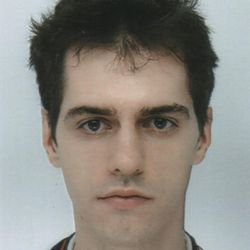 Ciro Santilli 40 Updated 2025-07-16
Ciro Santilli 40 Updated 2025-07-16
However superconducting qubits have a limit on how precise their parameters can be set based on how well we can fabricate devices. This may require per-device characterisation.
But seriously, this is a valuable little list.
The course is basically exclusively about transmons.
The transmon qubit by Leo Di Carlo (2018)
Source. Via QuTech Academy.Circuit QED by Leo Di Carlo (2018)
Source. Via QuTech Academy.Single-qubit gate by Brian Taraskinki (2018)
Source. Good video! Basically you make a phase rotation by controlling the envelope of a pulse. There are unlisted articles, also show them or only show them.


